-
1. ManageArtworks
- Getting Started
- Super User
- Security and Permissions
- Dashboard
- Asset Library
- Reports
-
Workflow
- ManageArtworks Workflow
-
New Brand Design
- Project Initiation
- KLD/ED Inputs
- Design Brief Approval by Division
- Update Design Brief Details
- Design Brief Approval By Division (Updated Version)
- Design Brief Approval by Design Studio
- Concept Presentation By Designer
- Final Sign-Off
- Artwork Development & Proof Reading
- Artwork Approval by Division
- Artwork Approval By Reviewers
- QA Approval
- IDT Approval
- Artwork Release
- Purchase
- Soft Copy Validation
- Print Proof Signoff Design
- Product Code Linkage
- Modify Existing Artwork
- Activity Log
- Files
- Notification Emails
- Administration
- Viewer
- Workflow Actions
- User Creation
- Creation of New Position Code
-
2. Frequently Asked Questions (FAQ)
- Getting Started
- User Profile and Settings
- Dashboard
- Asset Library
- Reports
-
Workflow
- Project Initiation
- KLD/ED Inputs
- Design Brief Approval By Division
- Update Design Brief Details
- Design Brief Approval By Division (Updated version)
- Design Brief Approval By Design Studio
- Concept Presentation By Designer
- Update Concept Presentation by Designer
- Final Sign-Off
- Artwork Development and Proof Reading
- Artwork Approval By Division
- Artwork Approval By Reviewers
- QA Approval
- IDT Approval
- Purchase
- Soft Copy Validation
- Print Proof Signoff Design
- Administration
- Viewer
Clear History
Notification Emails
At each stage of a Workflow, Users associated with a specific action receive a system generated email notification.
Subject of the email will depend on the Pending Task for which the Notification is sent. For Example: in the screenshot below, the notification is for FW: KLD/ED Inputs: FV - FEVICOL DDL (500 GM PP) [15KG] - New Brand Design with the code.
The Email body contains a table that lists the following:
- Initiated Date
- Initiated By
- Request ID
- Vertical
- Type of Project
- Project Details
- SKU Name
- Printing Technology
- Status
- Action
Under Action, there is a hyperlink to directly launch the application and complete activity. This notification is displayed with a status: 'Pending with Bhushan Ravindra Patil for KLD/ED Inputs'.
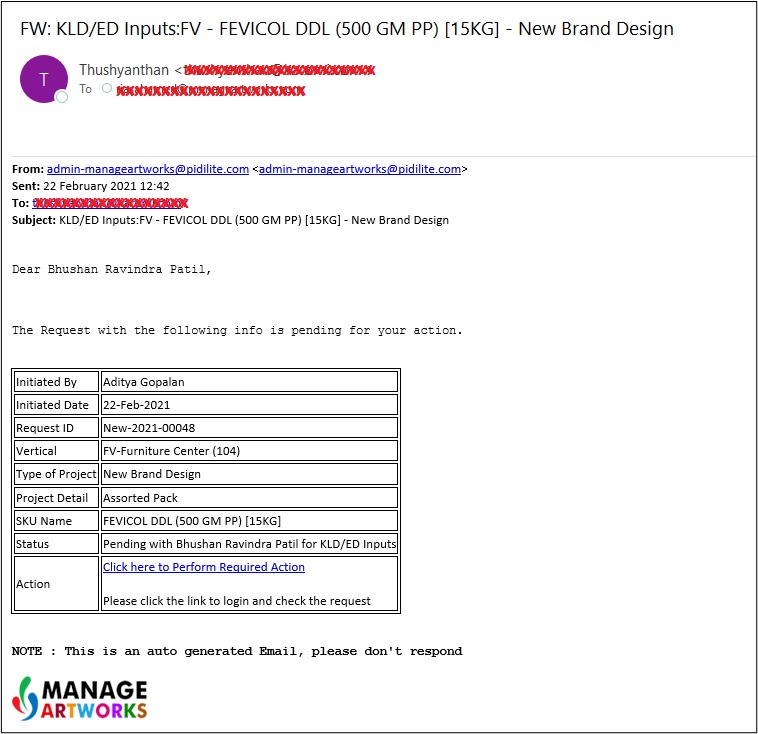
Powered by ManageArtworks