-
1. ManageArtworks
- Getting Started
- Super User
- Security and Permissions
- Dashboard
- Asset Library
- Reports
-
Workflow
- ManageArtworks Workflow
-
New Brand Design
- Project Initiation
- KLD/ED Inputs
- Design Brief Approval by Division
- Update Design Brief Details
- Design Brief Approval By Division (Updated Version)
- Design Brief Approval by Design Studio
- Concept Presentation By Designer
- Final Sign-Off
- Artwork Development & Proof Reading
- Artwork Approval by Division
- Artwork Approval By Reviewers
- QA Approval
- IDT Approval
- Artwork Release
- Purchase
- Soft Copy Validation
- Print Proof Signoff Design
- Product Code Linkage
- Modify Existing Artwork
- Activity Log
- Files
- Notification Emails
- Administration
- Viewer
- Workflow Actions
- User Creation
- Creation of New Position Code
-
2. Frequently Asked Questions (FAQ)
- Getting Started
- User Profile and Settings
- Dashboard
- Asset Library
- Reports
-
Workflow
- Project Initiation
- KLD/ED Inputs
- Design Brief Approval By Division
- Update Design Brief Details
- Design Brief Approval By Division (Updated version)
- Design Brief Approval By Design Studio
- Concept Presentation By Designer
- Update Concept Presentation by Designer
- Final Sign-Off
- Artwork Development and Proof Reading
- Artwork Approval By Division
- Artwork Approval By Reviewers
- QA Approval
- IDT Approval
- Purchase
- Soft Copy Validation
- Print Proof Signoff Design
- Administration
- Viewer
Clear History
View Control
View Controls
It consists of manily of three categories are mentioned below:
1. Page Transition
To view Page Transition go to Viewer-> Click on View Controls icon -> Click on Page Transition option. Refer the image below.
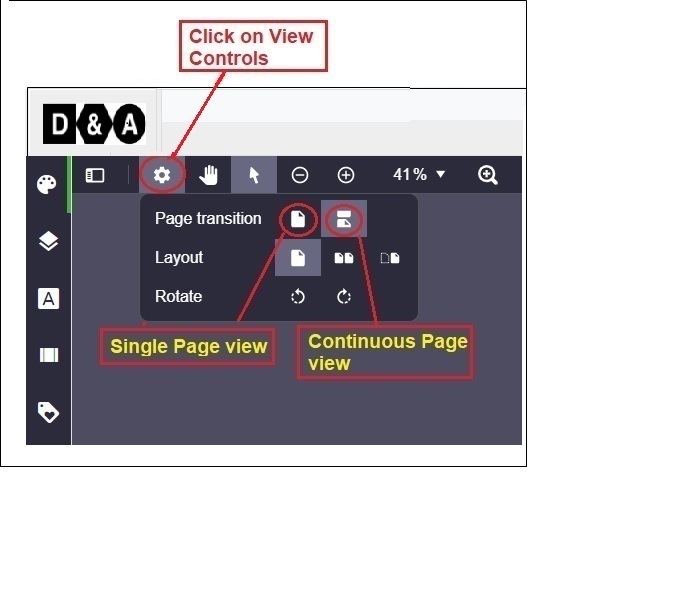 There are two options available:
There are two options available:
- Single Page - to view artwok in a single page
- Continuous Page - to veiw artwork in one after another.
2. Layout
Layout refers to the arrangement of elements on a page usually referring to specific placement of image, text and style.
To view Layout go to Viewer-> Click on View Controls icon -> Click on Layout option. Refer the image below.
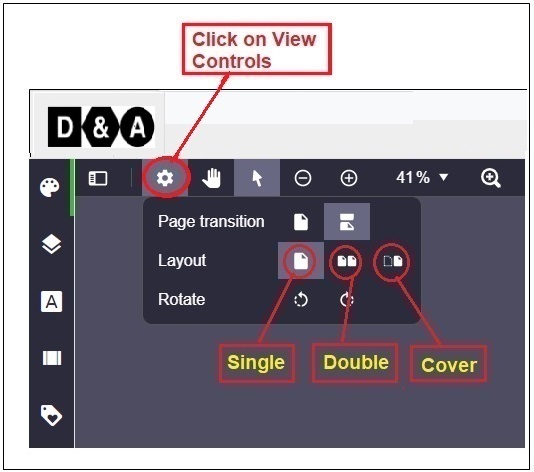 There are three option available:
There are three option available:
- Single
- Double
- Cover
3. Rotate
Rotate is a feature that allows you to turn an image in a clockwise or counterclockwise direction.
To rotate image go to Viewer-> Click on View Controls icon -> Click on Rotate option. Refer the image below.
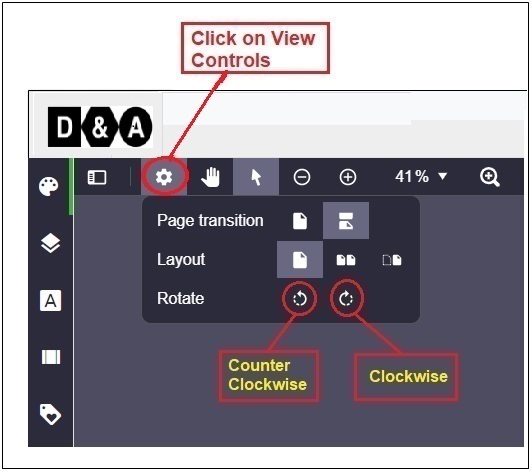 There are two option available:
There are two option available:
- Counter Clockwise
- Clockwise
Powered by ManageArtworks