-
1. ManageArtworks
- Getting Started
- Super User
- Security and Permissions
- Dashboard
- Asset Library
- Reports
-
Workflow
- ManageArtworks Workflow
-
New Brand Design
- Project Initiation
- KLD/ED Inputs
- Design Brief Approval by Division
- Update Design Brief Details
- Design Brief Approval By Division (Updated Version)
- Design Brief Approval by Design Studio
- Concept Presentation By Designer
- Final Sign-Off
- Artwork Development & Proof Reading
- Artwork Approval by Division
- Artwork Approval By Reviewers
- QA Approval
- IDT Approval
- Artwork Release
- Purchase
- Soft Copy Validation
- Print Proof Signoff Design
- Product Code Linkage
- Modify Existing Artwork
- Activity Log
- Files
- Notification Emails
- Administration
- Viewer
- Workflow Actions
- User Creation
- Creation of New Position Code
-
2. Frequently Asked Questions (FAQ)
- Getting Started
- User Profile and Settings
- Dashboard
- Asset Library
- Reports
-
Workflow
- Project Initiation
- KLD/ED Inputs
- Design Brief Approval By Division
- Update Design Brief Details
- Design Brief Approval By Division (Updated version)
- Design Brief Approval By Design Studio
- Concept Presentation By Designer
- Update Concept Presentation by Designer
- Final Sign-Off
- Artwork Development and Proof Reading
- Artwork Approval By Division
- Artwork Approval By Reviewers
- QA Approval
- IDT Approval
- Purchase
- Soft Copy Validation
- Print Proof Signoff Design
- Administration
- Viewer
Clear History
User Creation
Steps to create a New User in the ManageArtworks application are described in detail below:
Note: For creation of New User below mentioned steps needs to be followed systamatically.
Step - 1
Go to Administrator tab --> Click on the User List under User Management folder --> Click on Add Users option as shown below.
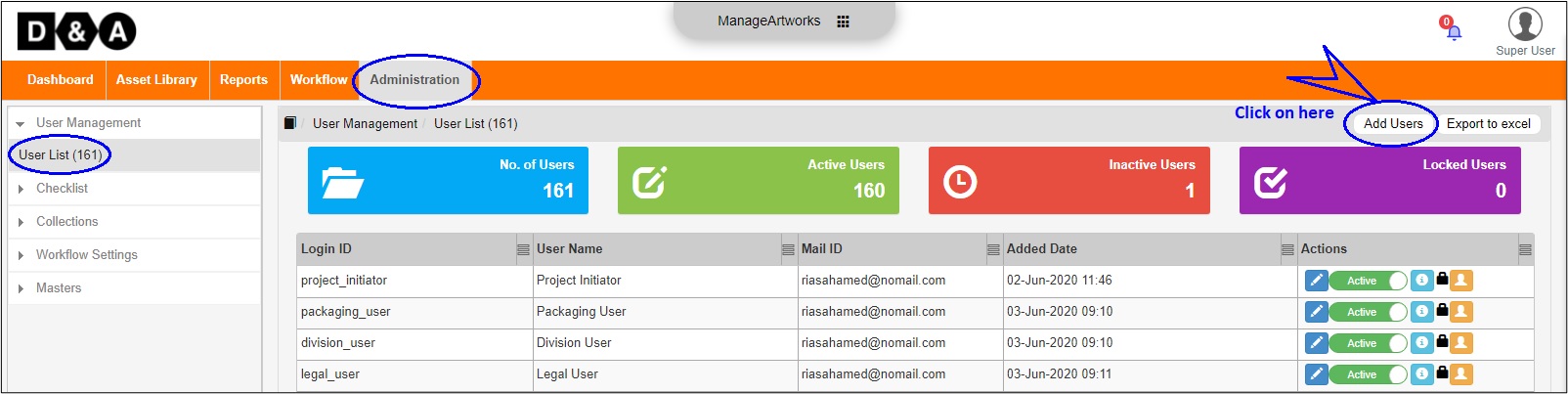 Once the user clicks on the Add Users option, a pop-up window appears on the screen where the user needs to enter the user details. Refer to the image shown below.
Once the user clicks on the Add Users option, a pop-up window appears on the screen where the user needs to enter the user details. Refer to the image shown below.
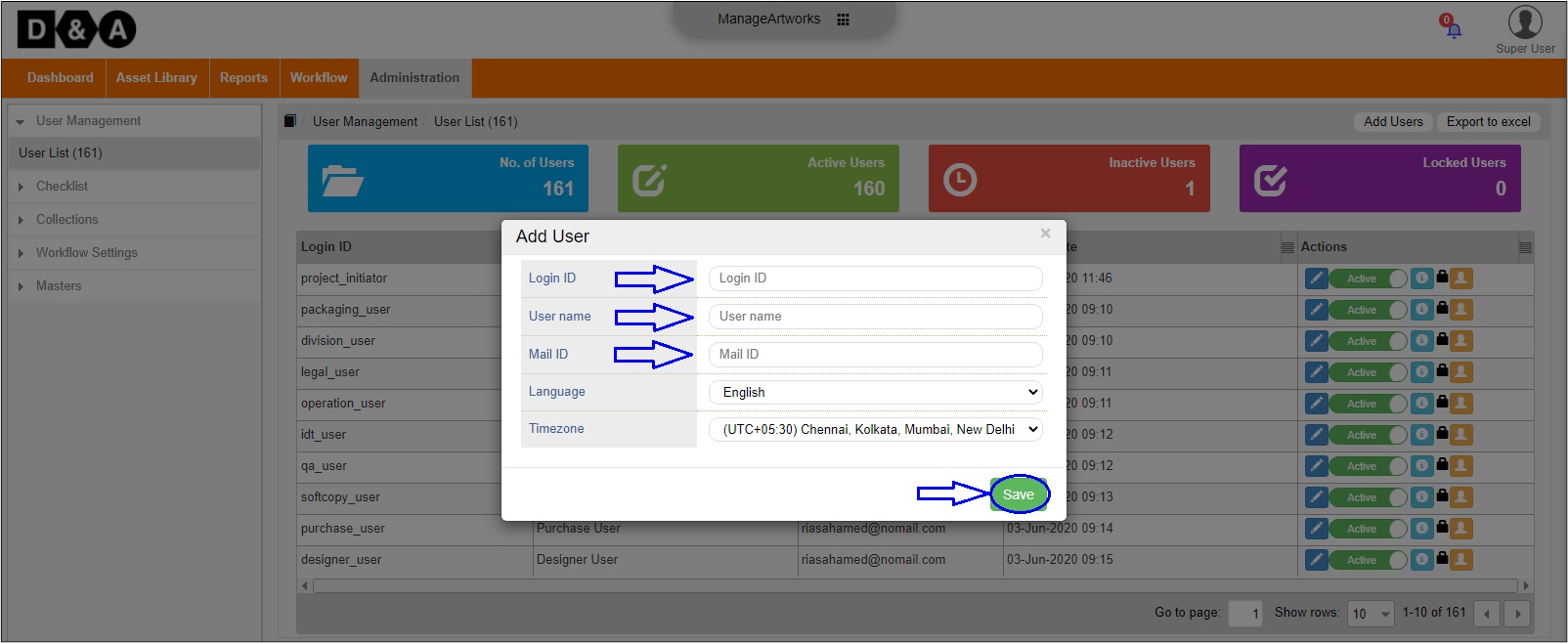
Step - 2
Add the newly created user into the User Master under the Masters.
For adding of user under 'User Master' please visit User Master <--- Click on here
Step - 3
Add the user in the Role Master under the Masters.
For adding of user under 'Role Master' please visit Role Master <--- Click on here
Step - 4
Add the user in the Escalation Details Master under the Masters.
For adding of user under 'Escalation Details Master' please visit Escalation Details Master <--- Click on here
Step - 5
Add the user in the Role category under the Collection
For adding of user under 'Role' please visit Role <--- Click on here
Step - 6
Add the user in the Division category under the Collection
For adding of user under 'Division' please visit Division <--- Click on here
The User has been added successfully.
Powered by ManageArtworks