-
1. ManageArtworks
- Getting Started
- Super User
- Security and Permissions
- Dashboard
- Asset Library
- Reports
-
Workflow
- ManageArtworks Workflow
-
New Brand Design
- Project Initiation
- KLD/ED Inputs
- Design Brief Approval by Division
- Update Design Brief Details
- Design Brief Approval By Division (Updated Version)
- Design Brief Approval by Design Studio
- Concept Presentation By Designer
- Final Sign-Off
- Artwork Development & Proof Reading
- Artwork Approval by Division
- Artwork Approval By Reviewers
- QA Approval
- IDT Approval
- Artwork Release
- Purchase
- Soft Copy Validation
- Print Proof Signoff Design
- Product Code Linkage
- Modify Existing Artwork
- Activity Log
- Files
- Notification Emails
- Administration
- Viewer
- Workflow Actions
- User Creation
- Creation of New Position Code
-
2. Frequently Asked Questions (FAQ)
- Getting Started
- User Profile and Settings
- Dashboard
- Asset Library
- Reports
-
Workflow
- Project Initiation
- KLD/ED Inputs
- Design Brief Approval By Division
- Update Design Brief Details
- Design Brief Approval By Division (Updated version)
- Design Brief Approval By Design Studio
- Concept Presentation By Designer
- Update Concept Presentation by Designer
- Final Sign-Off
- Artwork Development and Proof Reading
- Artwork Approval By Division
- Artwork Approval By Reviewers
- QA Approval
- IDT Approval
- Purchase
- Soft Copy Validation
- Print Proof Signoff Design
- Administration
- Viewer
Clear History
Font
Displays Fonts in the artwork with Font Size in (mm), Font Name and Letters using that font in the artwork.
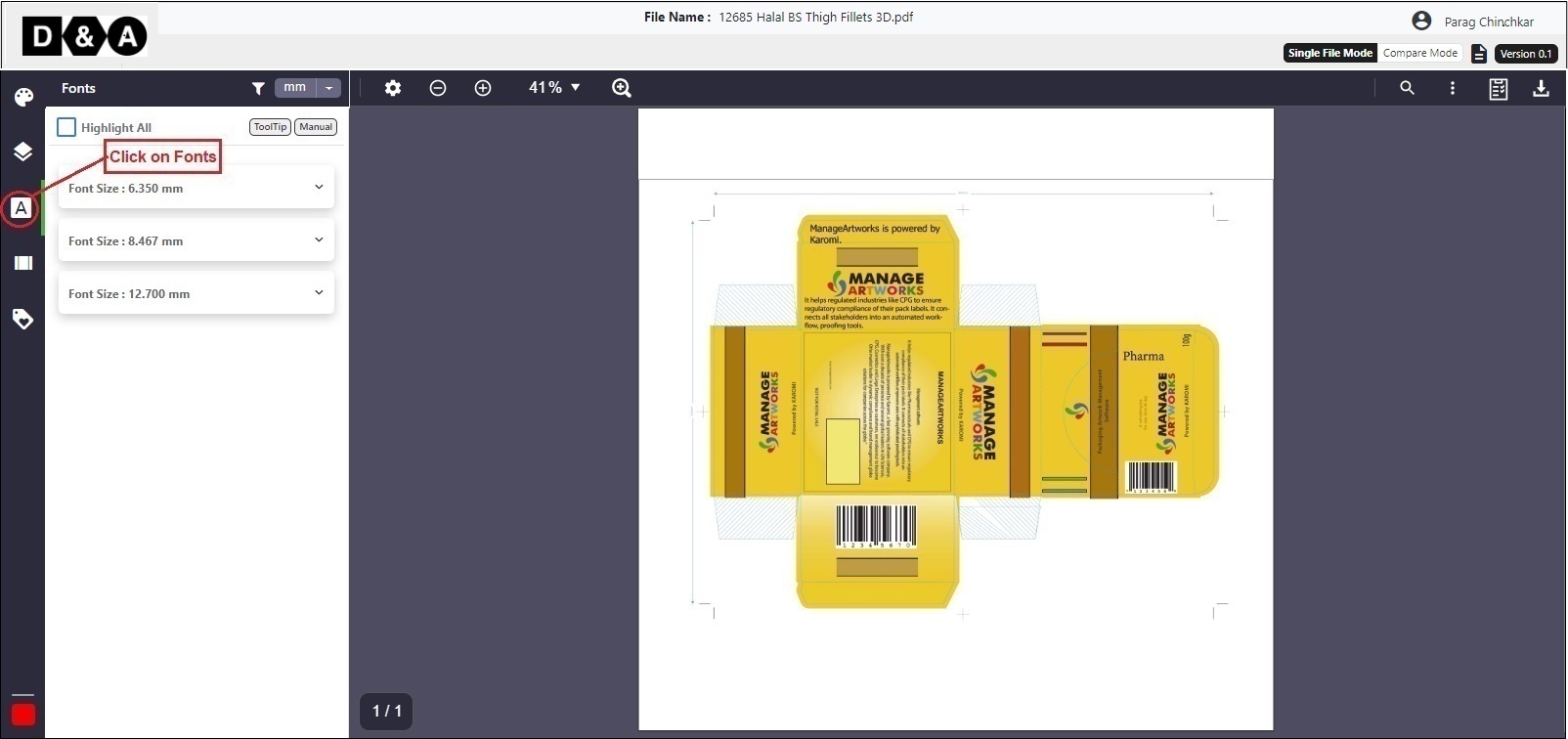 Once the User clicks on Fonts Size, the highlighted Fonts are displayed in the Artwork. Refer the image shown below.
Once the User clicks on Fonts Size, the highlighted Fonts are displayed in the Artwork. Refer the image shown below.
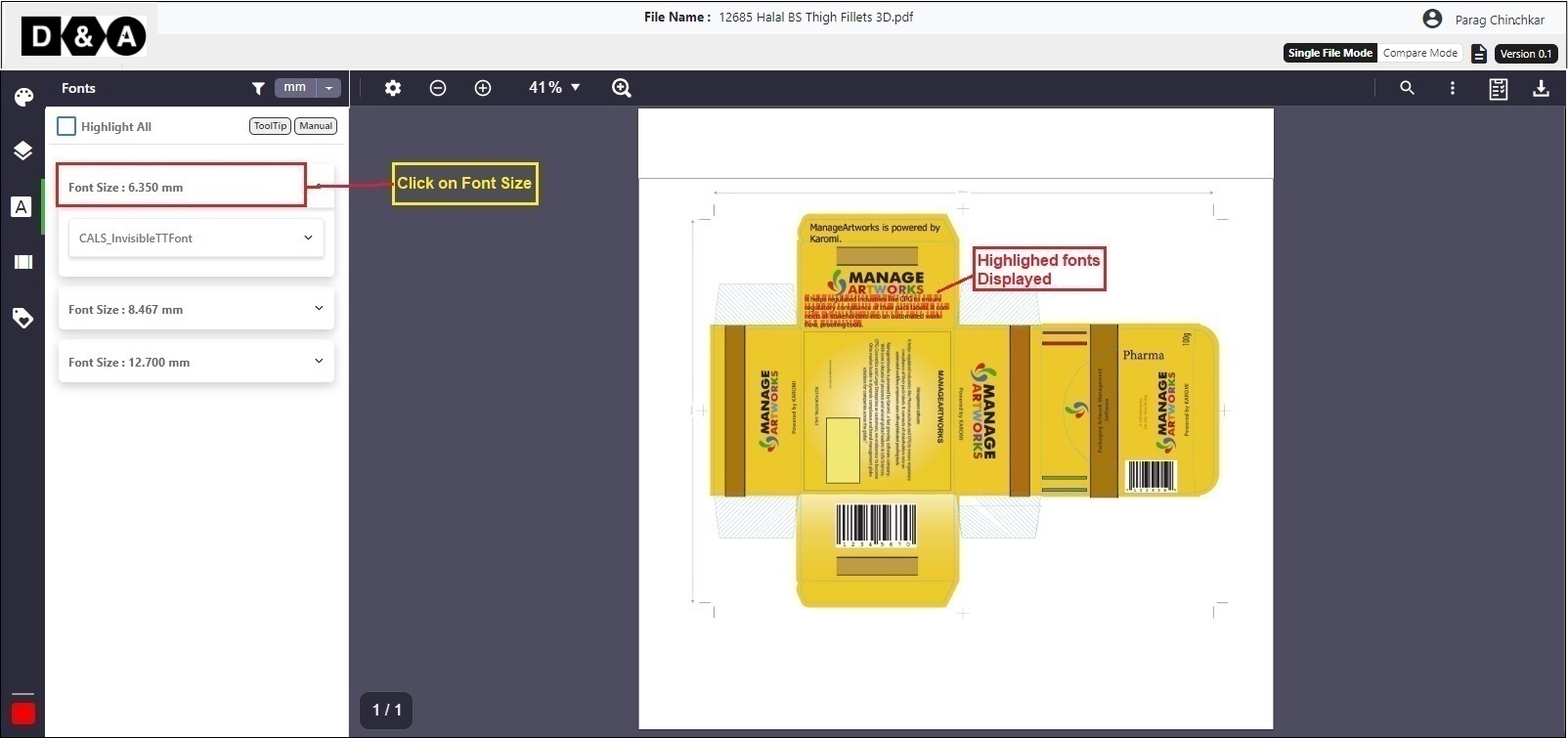 The User has an option to see all available Fonts in an Artwork by clicking the Hightlight All tick box. Refer the image shown below.
The User has an option to see all available Fonts in an Artwork by clicking the Hightlight All tick box. Refer the image shown below.
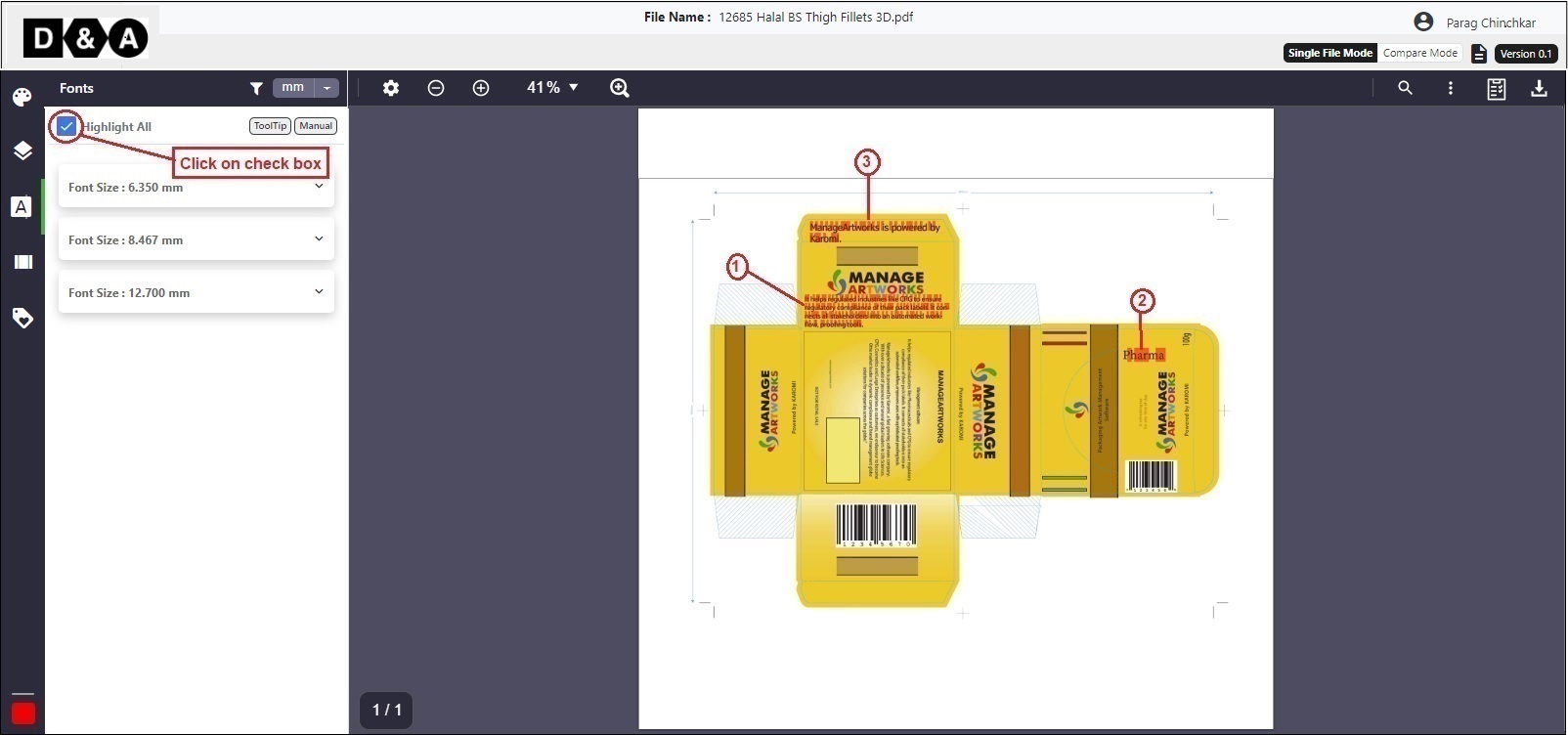 The User has four measurement option to choose within the Fonts tool.
The User has four measurement option to choose within the Fonts tool.
- Points
- Millimeter
- Inch
- Fractions
Select the required measument type from the drop down as shown below
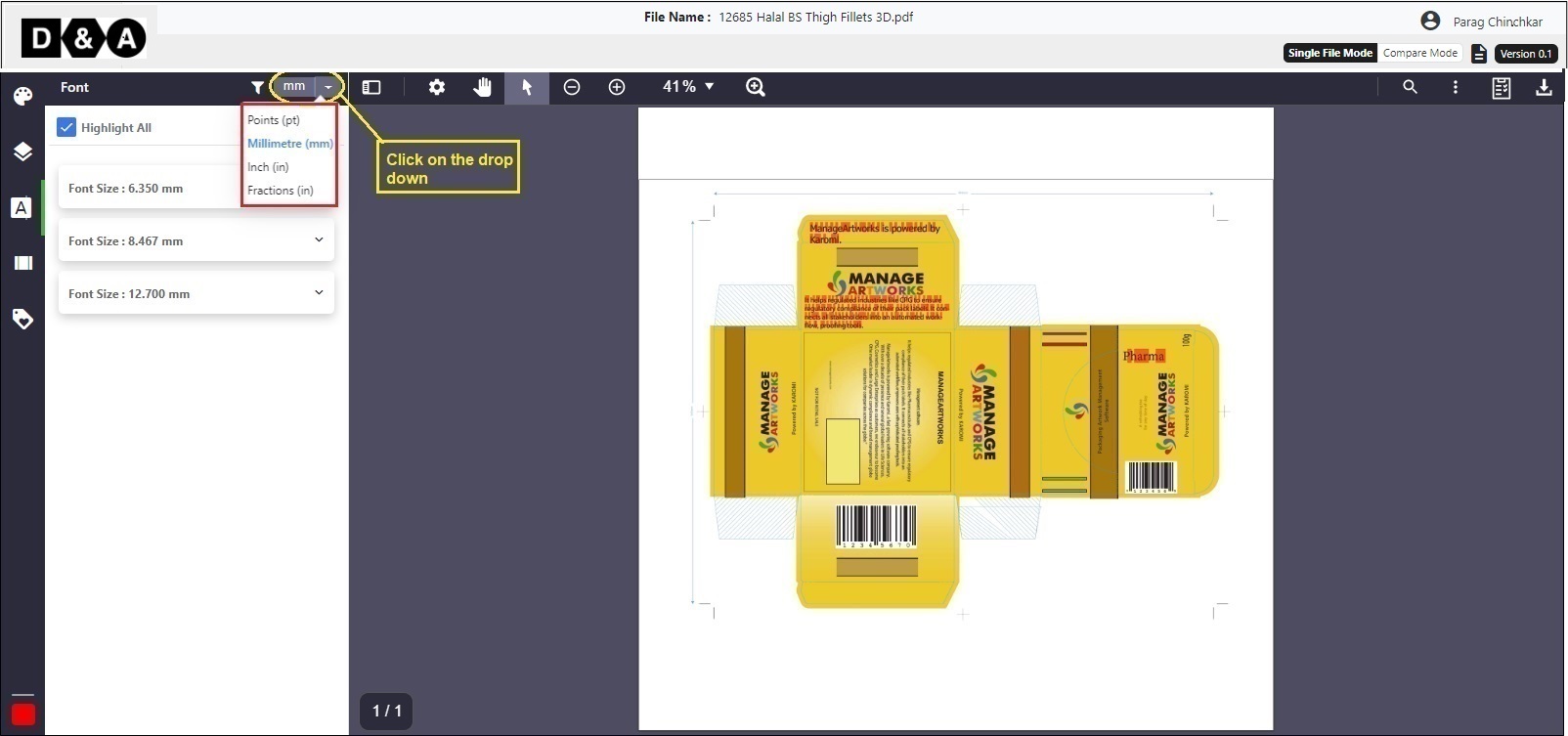 There are two options available in the Fonts:
There are two options available in the Fonts:
Powered by ManageArtworks