-
1. ManageArtworks
- Getting Started
- Super User
- Security and Permissions
- Dashboard
- Asset Library
- Reports
-
Workflow
- ManageArtworks Workflow
-
New Brand Design
- Project Initiation
- KLD/ED Inputs
- Design Brief Approval by Division
- Update Design Brief Details
- Design Brief Approval By Division (Updated Version)
- Design Brief Approval by Design Studio
- Concept Presentation By Designer
- Final Sign-Off
- Artwork Development & Proof Reading
- Artwork Approval by Division
- Artwork Approval By Reviewers
- QA Approval
- IDT Approval
- Artwork Release
- Purchase
- Soft Copy Validation
- Print Proof Signoff Design
- Product Code Linkage
- Modify Existing Artwork
- Activity Log
- Files
- Notification Emails
- Administration
- Viewer
- Workflow Actions
- User Creation
- Creation of New Position Code
-
2. Frequently Asked Questions (FAQ)
- Getting Started
- User Profile and Settings
- Dashboard
- Asset Library
- Reports
-
Workflow
- Project Initiation
- KLD/ED Inputs
- Design Brief Approval By Division
- Update Design Brief Details
- Design Brief Approval By Division (Updated version)
- Design Brief Approval By Design Studio
- Concept Presentation By Designer
- Update Concept Presentation by Designer
- Final Sign-Off
- Artwork Development and Proof Reading
- Artwork Approval By Division
- Artwork Approval By Reviewers
- QA Approval
- IDT Approval
- Purchase
- Soft Copy Validation
- Print Proof Signoff Design
- Administration
- Viewer
Clear History
Shape Tools
The Shape Tools allow you to add graphic shapes in the form of a filled layer with a vector mask, a solid fill, or as a path outline. Using the shape tools you can draw rectangular, rounded rectangular, elliptical, polygon, line or custom shapes.
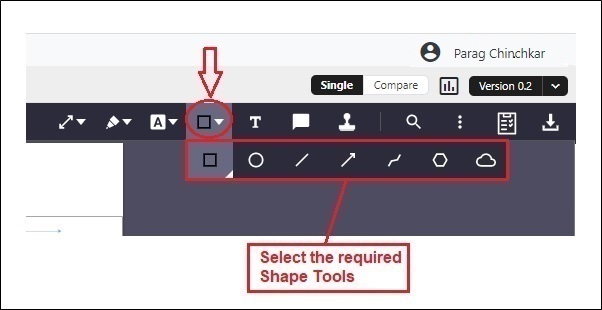 There seven different types of shape tools available as follows:
There seven different types of shape tools available as follows:
- Rectangle -- To Draw a rectangle within the artwork file without the fill. Note: the outline is in the colour selected as foreground colour.
- Circle -- To draw a circle within the artwork file filled with the back-ground colour selected.
- Line -- To draw straight lines with in the artwork file.
- Arrow -- To draw an arrow with in the artwork file.
- polyline -- To draw straight line segments, arc segments, or a combination of the two with in the artwork file.
- Polygon -- To reshape/edit existing polygons and parallel polygons with in the artwok file.
- Cloud -- It gives more control and flexibility. When opened, they display a pop-up window containing the text of the associated note with in the artwork file.
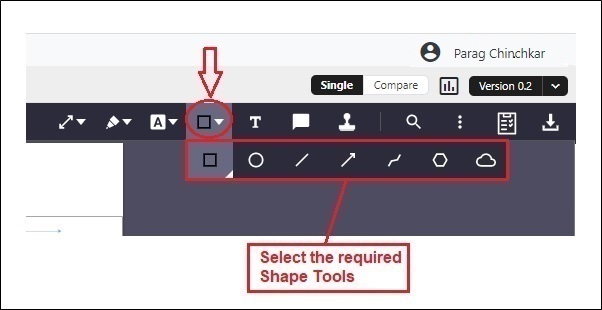
Powered by ManageArtworks